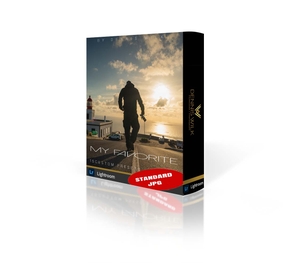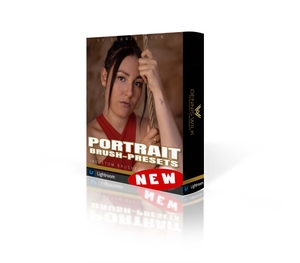€34.30
PORTRAIT Presets für Lightroom CC
13+ LOOKS LUT'S für eure Portraits
Dieses Paket ist für die Portrait- und Familienfotografen, die Ihre Bilder individuallisieren und farblich aneinander angleichen wollen.
Bonus RAW zu JPG
Damit ihr eure Bilder schnell entwickeln und in JPG umwandeln könnt. Hier sind alle Grundeinstellungen wie schärfen und Objektivkorrektur bereits gespeicher.
Fashion Look
Dark Look
Green to blue
Herbst
Hollywood red blue
Kontrast low
Orange teal
Salzburg
Madeira
Summer Time
Vintage
Warm Cream
Warm
How to install
First, in Lightroom, go to the Lightroom Preferences (NOT Catalog Preferences) and make sure that the "Store preset with this catalog" option is not checked.
Then, navigate to the Camera Raw Settings folder and copy the .xmp preset files to that folder. Here is an alternate method of locating that folder:
Mac: ~ / Library / Application Support / Adobe / CameraRaw / Settings
Windows: C: \ ProgramData \ Adobe \ CameraRaw \ Settings
Alternately, you can access the folder with this method:
Open Lightroom CC (make sure it is updated to the new version)
Go to Lightroom Preferences
Click the "Preset" section at the top
Click the "Show Lightroom Presets Folder"
Ignore the folder it highlights, and instead go up to the Camera Raw folder and open it
Open the Settings folder and copy your .xml presets files into this folder
Restart Photoshop or Lightroom Classic and the presets/profiles should be installed.
NO REFUNDS OR EXCHANGES ON DIGITAL PRODUCTS